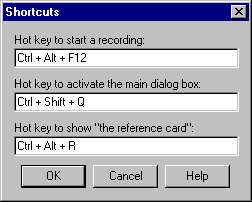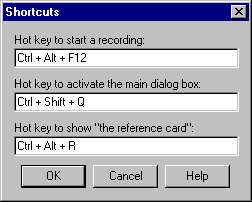3.3 Global keys / Hot Keyboard Documentation
In this dialog you can specify some global hot keys to easily
access some functions of Hot Keyboard
Hot key to start recording -
where you can specify the global hot key you want to use to start the recording of your keystrokes. The hot key to finish recording is already set to Ctrl+Break, which cannot be changed. When recording is finished, the "New macro" dialog will appear, showing all the keystrokes you just recorded.
Hot key to activate main dialog -
specify the hot key you want to use to activate the main dialog of Hot Keyboard instead of having to use the mouse to click on the system tray icon.
Hot key to show reference card -
set the hot key to display Quick Reference card. Note: only when the Quick Reference card is accessed by this hot key will you be able to run a macro directly from the Quick Reference card by double-clicking on the macro name.